Scala on Android Revisited
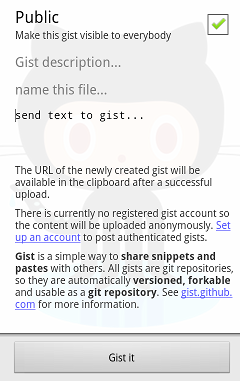 It’s been a while since I wrote about Scala on Android - I’m
still maintaining and working on the sbt-android-plugin but I haven’t
written any full-blown apps with Scala. I started a project (gigjet) but
abandoned it after a while (there were some Java-Scala interop problems, and
a general lack of motivation).
It’s been a while since I wrote about Scala on Android - I’m
still maintaining and working on the sbt-android-plugin but I haven’t
written any full-blown apps with Scala. I started a project (gigjet) but
abandoned it after a while (there were some Java-Scala interop problems, and
a general lack of motivation).
I checked and the initial commit on that project was almost two years ago - a lot of things have changed since then, so I wanted to get an idea of the current situation by writing a small but useful application with the goal of actually shipping some code this time (= publishing it to the Android market).
The idea is simple - write an app to push gists (snippets of text) using the recently released version of the github API (which added write support for the first time).
As I started to work on it I realised that a lot of things have changed - here is a quick summary:
Better tool support
When I first started with Scala it didn’t have good IDE support - I use Intellij IDEA for Java projects but their Scala support was very preliminary to say the least. Eclipse supposedly had a bit more to offer but is still, well, Eclipse so not really an option for me. I ended up using vim which worked OK but didn’t feel that productive.
In the meantime the Scala core team has realised that tool support is crucial for the wider adoption of the language and Martin Odersky (Scala’s designer) is working on (and dogfooding) the Eclipse plugin. I’ve read somewhere that he was mostly using Emacs before - not something you can necessarily assume from average Java Joe.
The Intellij Scala plugin is very functional and behaves mostly as you would expect - it has some nice features like highlighting of implicit parameters which is very useful. It also works well with the built-in Android support / facet - there is support for logcat dumps, emulator integration, source code level debugging etc.
The only downside is that compilation and syntax checking is very slow - the syntax checker routinely lags a few seconds after making a couple of edits, which can be very irritating. Compilation and packaging is also very slow - sbt with its powerful console mode is the better tool for that. I tend to use IDEA for editing and refactorings and then just hit compile or package in the sbt console.
If you’re doing TDD both IDEA and sbt support most Scala test frameworks - there is even an IDEA plugin for the (relatively) new specs2.
Shaken, not stirred
One of the biggest drawbacks of using Scala on Android is the additional required treeshake / proguard step. This is necessary to keep the app size down since Scala has quite a big runtime library. Depending on the size of the application and dependencies this can easily add an extra 30 seconds on top of the normal build process which slows down the development cycle drastically.
However there is a way around that: you can tweak the emulator to include predexed versions of the Scala runtime, which means you can completely skip the proguard step during the (development) build. Together with sbt’s incremental compilation this makes for really fast build times, not much slower compared to a standard Java build. Needless to say this makes a huge productivity difference because you can iterate a lot faster.
Growing up
Not only the tools but also Scala itself has matured over the last two years — a few influential companies have started to adopt it, there are more libraries and open source projects around to use and learn from. Many users regard the release of version 2.8 as Scala’s “coming of age”, it was often claimed that it should really have been called 3.0.
Most importantly it felt like a good fit for the project I was working on - at the core of the app is the API integration with github which is naturally very async and callback heavy - and Scala made that part easy.
As an example take the way asynchronous tasks are normally implemented in Android - you are expected to subclass (!) AsyncTask and override some methods in order to provide callbacks:
class ApiTask extends AsyncTask<Request, Void, HttpResponse> {
@Override public void onPreExecute() { ... }
@Override public HttpResponse doInBackground(Request... args) {
// actual work done here
}
@Override public void onPostExecute() { ... }
}
new ApiTask().execute(...);
With Scala you can just pass your callbacks directly as functions which is a lot more elegant and less boilerplaty, here a simplified example taken from the gist-it app:
def executeApi(call: Request => HttpResponse, req: Request,
expected: Int)
(success: HttpResponse => Any)
(error: Either[IOException,HttpResponse] => Any) {
//...
}
This defines a method which takes as parameters
- a function which takes a request object and returns a HTTP response (
call) - a request (
req) - an expected HTTP status code (
expected) - a success callback which gets passed the HttpResponse object (
success) - an error callback which gets passed either an IOException or an
HttpResponse object (
error)
You can see that this does a lot more than the AsyncTask - it basically abstracts a common API request (do this, expect this, return value, etc). The client code just passes in all the necessary callbacks.
Another Scala feature which is very useful on Android are traits. I use
traits in a similar way Ruby modules can be used - to mix behaviour into
existing classes. The reason this is useful on Android is that the framework
forces you to inherit in a lot of places - your activities need to subclass
Activity, your views View and so on. This makes adding extra
functionality a bit cumbersome- you can add intermediate classes or use
delegation.
With Scala you can encapsulate common behaviour in traits and then mix them into your activities or views - you end up with smaller and more reusable pieces of code, potentially even across different projects.
Again as a quick example a trait to perform the lookup of the current token using Android’s AccountManager API:
case class Token(access: String)
trait TokenHolder extends Context {
lazy val accountType = getString(R.string.account_type)
def account: Option[Account] =
AccountManager.get(this).getAccountsByType(accountType).headOption
def token: Option[Token] = account.map(a =>
Token(AccountManager.get(this).getPassword(a)))
}
}
class MyActivity extends Activity with TokenHolder { ... }
The trait extends Context so you can use it with any Android context
(usually activities or your application instance). It also means the trait
itself has access to all methods provided by Context.
The gist (sorry…)

It’s been fun to use Scala for this project - after some initial time spent on getting everything set up I was immediately very productive. The app got finished and released and has already some users.
You can find the code on github. Fork away if you have any ideas for new features!
So, what are Scala’s chances in the wider Android ecosystem? There’s no official word from Google yet but Tim Bray (Android developer advocate) is very keen on supporting non-Java languages on the platform. More and more developers are interested in Android but not everybody wants to use Java - Scala is an excellent alternative. A few success stories here and there, a high profile Android app implemented in Scala would be a good start.
There is now also a dedicated mailing list (scala-on-android) - still too small to be called community but hopefully growing faster.
Updated 17/06/2011
I’ll add some links to relevant new blog posts as I find them: